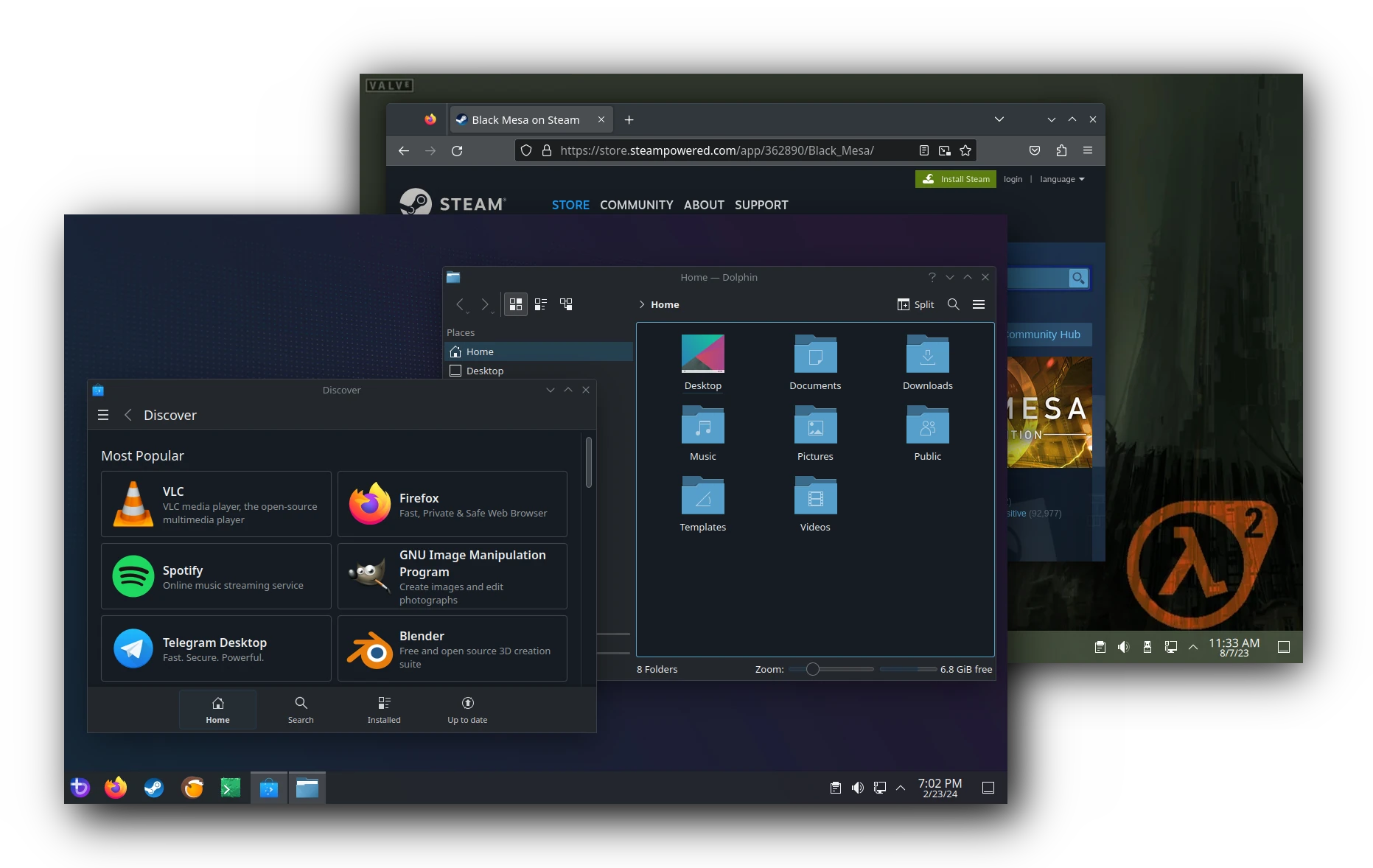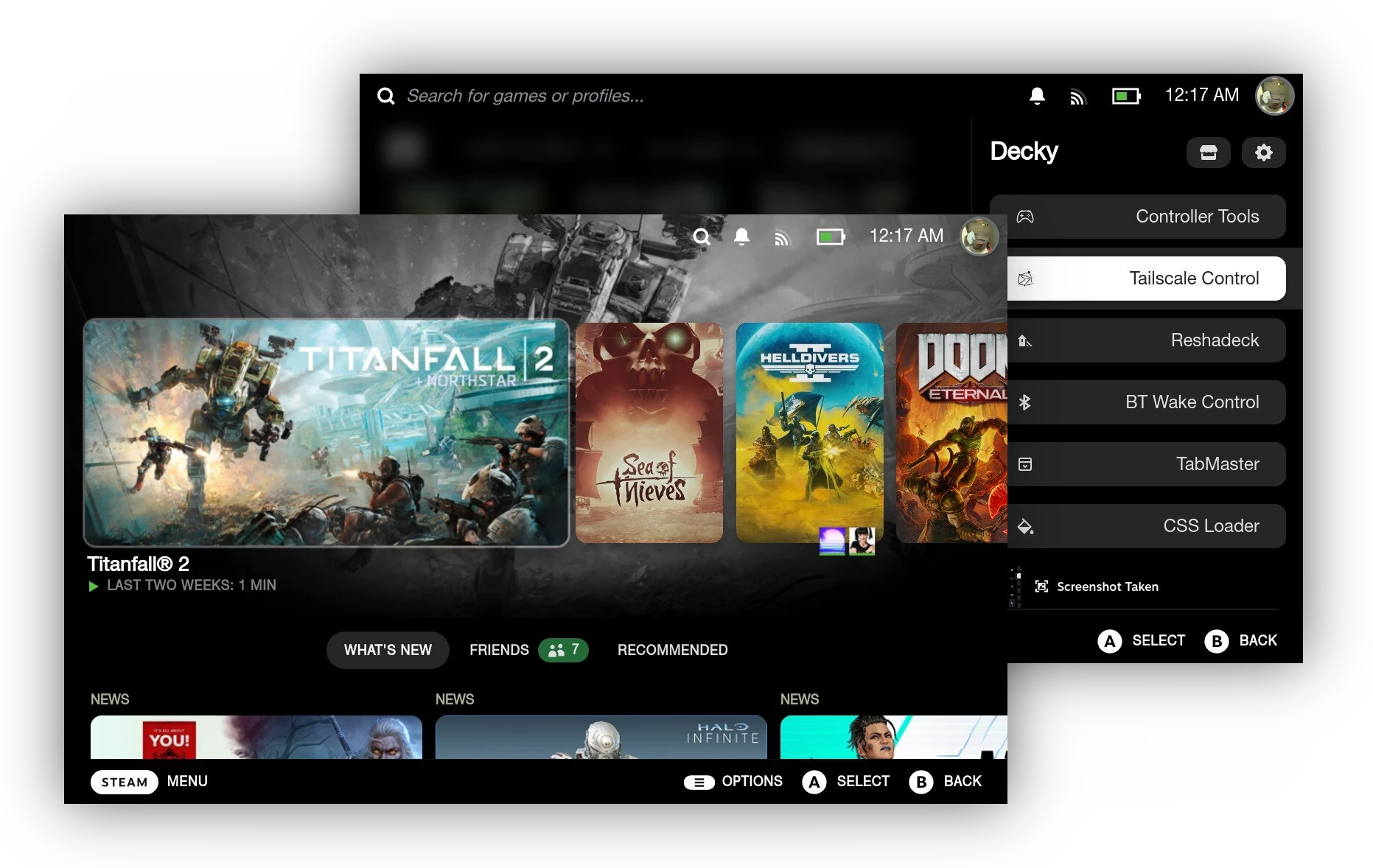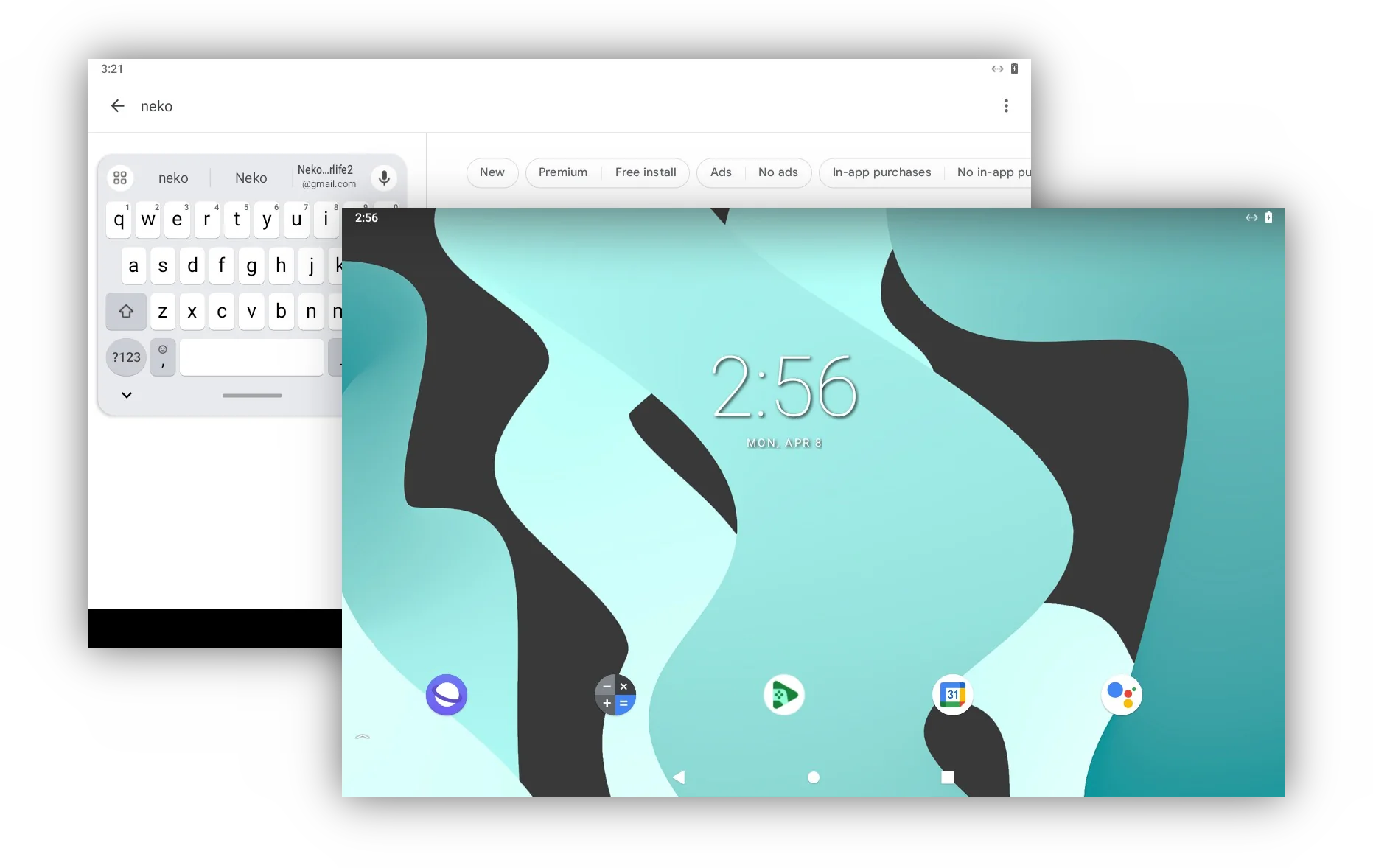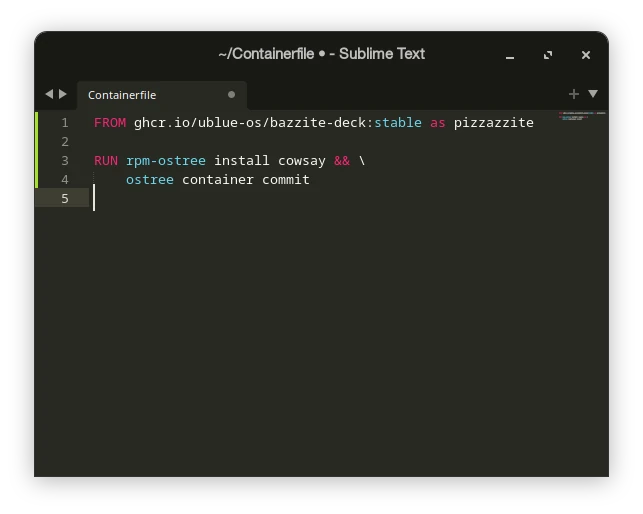Play your favorite games
Own games outside of Steam? Lutris (Pre-installed), Junk Store Decky Plugin, and Heroic Games Launcher from Flathub can not only run games from other stores, but cleanly integrate them into Steam Gaming Mode, including: EA App, Epic Games Store, GOG.com, itch.io, Rockstar Games Launcher, Ubisoft Connect, your dad's old CDs, and more!




On all your favorite devices
Take your game library anywhere

Your MicroSD card game library can be shared between multiple Bazzite installs no matter which devices you're using.
UpgradeRollback fearlessly
Bazzite is Atomic meaning that after every update the previous version of the operating system is retained on your machine. Should an update cause any issues, you can select the previous image at boot time.
Additionally, images of the operating system are retained in our repositories for ninety days and can be switched to via the terminal. Nvidia driver update broke something you needed? No worries, rebase to the last known good release and pin it so that it's retained as long as needed.
Experience enterprise class security with out-of-the-box SELinux, Secure Boot support, and LUKS full disk encryption with optional TPM unlocking.
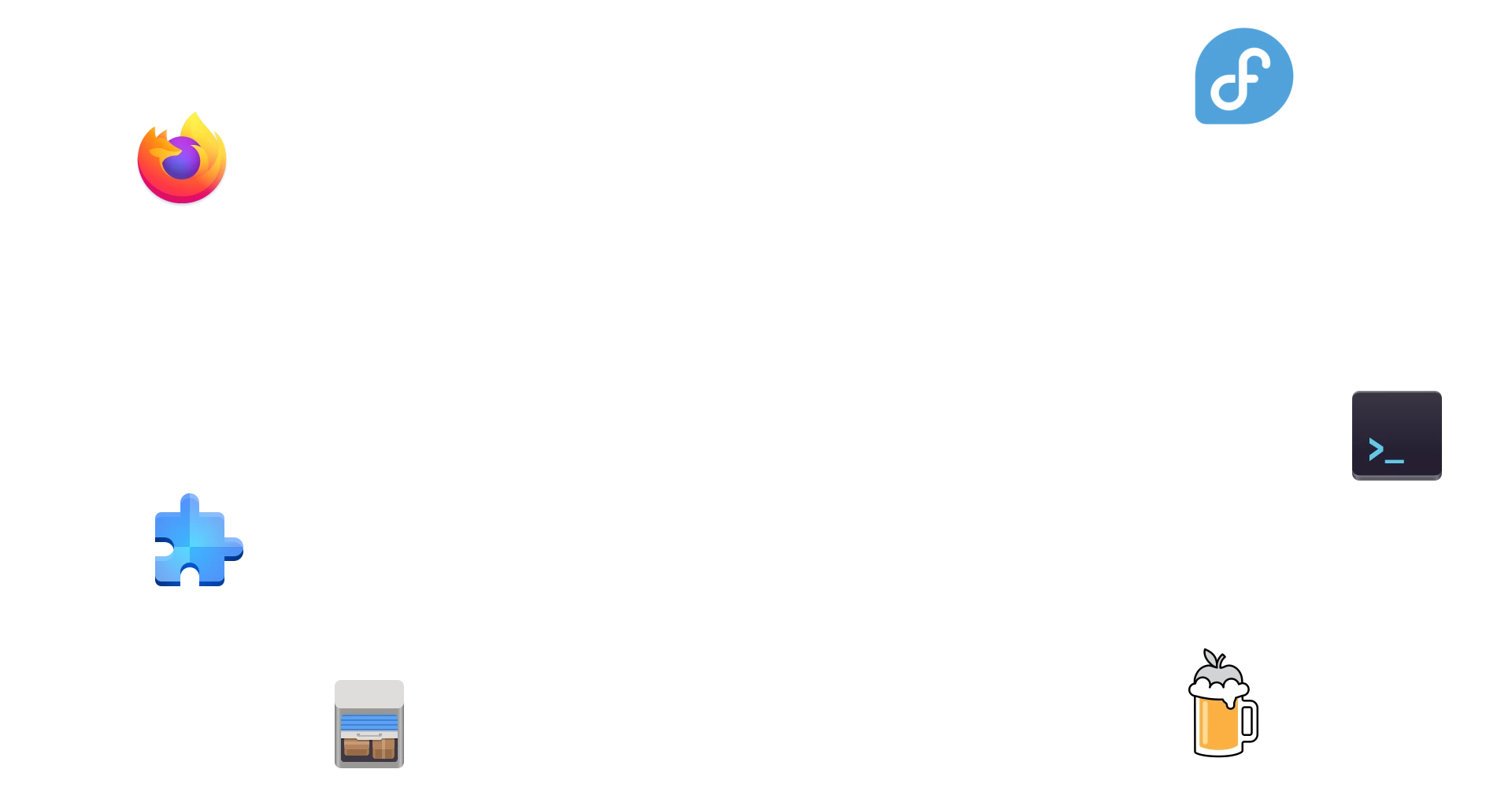
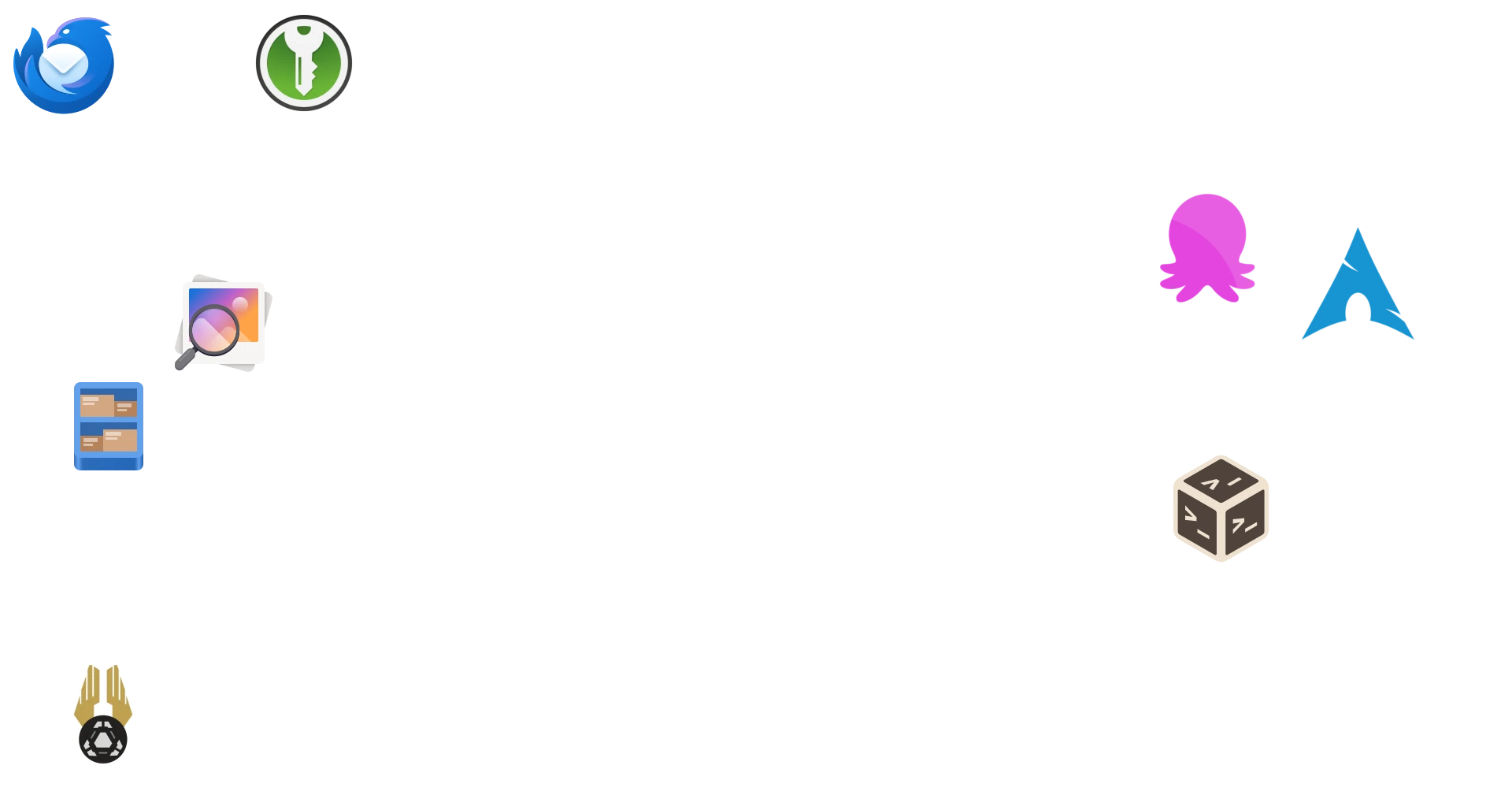
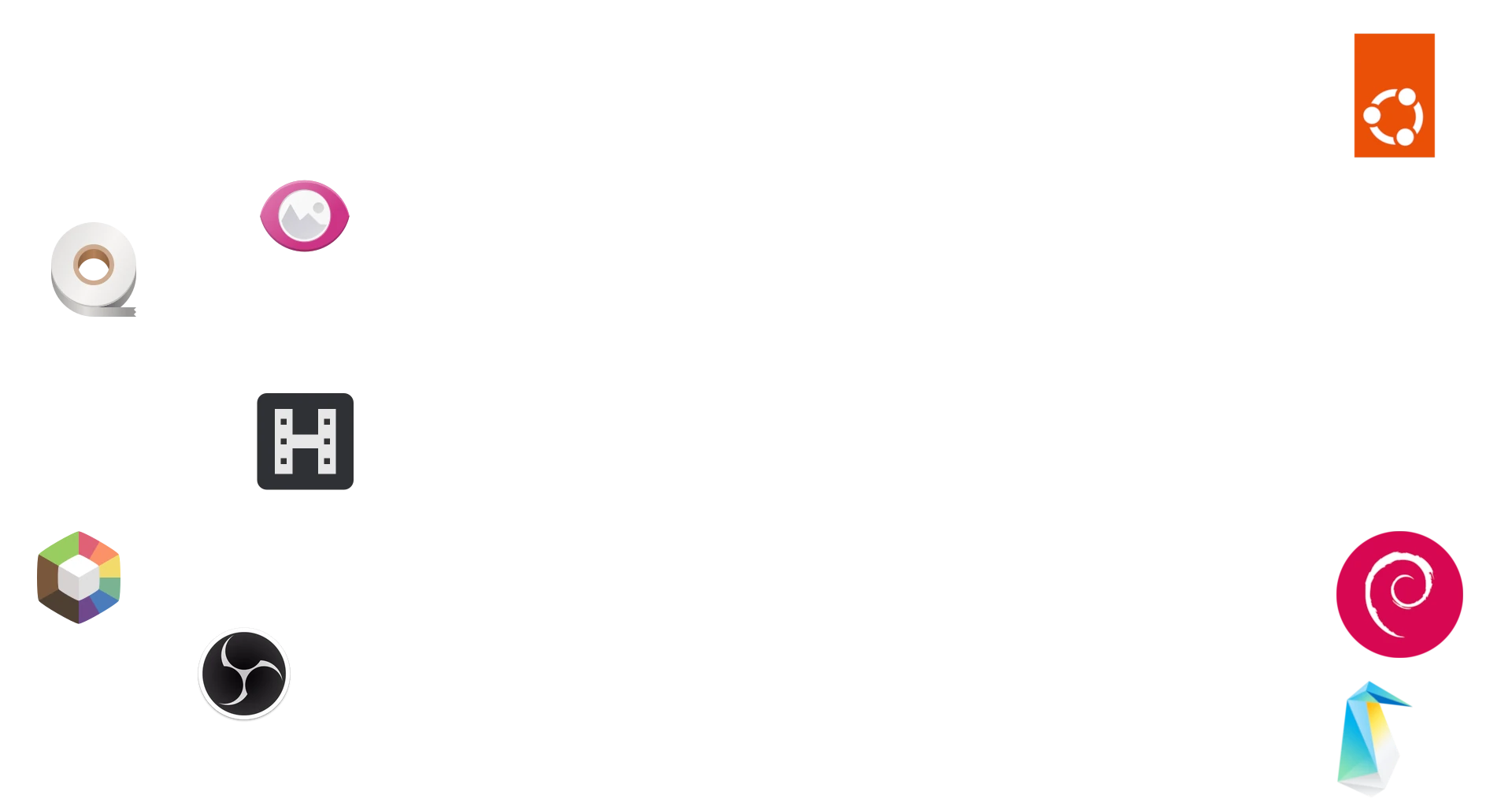
Run your favorite applicationscontainerseverything
In addition to a plethora of commonly used GUI and CLI applications being available thanks to Flathub and Homebrew, Bazzite brings the tools and techniques created by the cloud native community to your desktop.
Built in container support means packages for any Linux distribution can be installed and used as if they were native applications. The included Ptyxis terminal and BoxBuddy app provide first-class access to your Distrobox containers, letting you focus on what matters - your software.
Running a game, a development environment, a container for your Jellyfin server, or a utility only available on the Arch User Repository? You can rest assured it works here. Bazzite is developed on Bazzite.
Use your favorite desktop environmenthandheld experiencecouch gaming setup
The latest and greatest by the KDE community built from Fedora Kinoite. KDE offers a highly customizable and modern UI that Windows users would find right at home, with a bottom taskbar, start menu, and widgets. Valve's themes and customizations present in SteamOS come pre-installed.
A modern and beautiful desktop from the GNOME Foundation built from Fedora Silverblue. Optimized for touch input, this desktop environment feels right at home on handhelds and tablets, with rounded corners and thoughtful design choices that would make even a die-hard Apple user blush. We provide a lightly customized GNOME experience with tweaks that can easily be undone if desired.
From your handheld to your home theater PC, Steam Gaming Mode offers the premier console-like experience, and can be extended with community-developed plugins and themes thanks to Decky Loader.
Waydroid brings the Android apps and games you love to Bazzite, working side by side with your other Linux applications. Visit our Waydroid setup guide for more information.
Work with your hardware, not for it
Bazzite focuses on hardware compatibility out of the box, with full support for accelerated video encoding and decoding, built in Nvidia drivers, additional HID drivers, and just about every udev rule you could need.
Let your operating system work with your hardware so you don't have to.
Complete Handheld PC Support
Bazzite features Handheld Daemon, offering enhanced functionality and support for handhelds from manufacturers such as ASUS, Ayn, GPD, and Lenovo - all accessible by double tapping the quick access menu button.
Customize your handheld experience with in-depth controller emulation, including paddles, touchpad, rumble, face buttons, RGB lighting, and more.

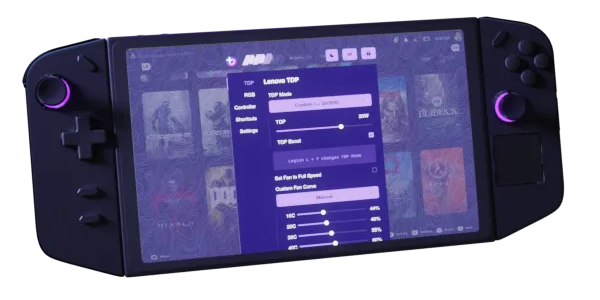
Control all aspects of your hardware from a clean and intuitive UI, including GPU frequency, TDP controls, and CPU scheduler.
Join the community

Discourse
Join our Discourse for asynchronous discussion of Bazzite, and newsletters covering newly added features.
Contribute Sponsor
Assist in Bazzite's development by contributing code, reporting bugs, or making feature requests.
Press & Testimonials
Project News
Our team
Bazzite is built with Universal Blue on GitHub by a dedicated group of maintainers, and contributors like you.
Featuring alumni from companies like:
Additionally, Bazzite contributes to and includes work from our friends: Sentry's kernel-fsync, The Fedora Project, Podman, The Nobara Project, ChimeraOS, Jovian-NixOS, and evlaV's GitLab.
We are immensely thankful for their support and collaboration.
Download Bazzite
Use the form below to get the correct ISO download link for your hardware and use case.
If you're already using a Fedora Atomic Desktop, you can rebase to Bazzite without reinstalling.
Use this form to get the correct ISO download link for your hardware and use case.
If you're already using a Fedora Atomic Desktop, you can rebase to Bazzite without reinstalling.
Build your own
Bazzite, its RPM packages, and downstream images are updated autonomously through GitHub Actions and Fedora Copr webhooks.